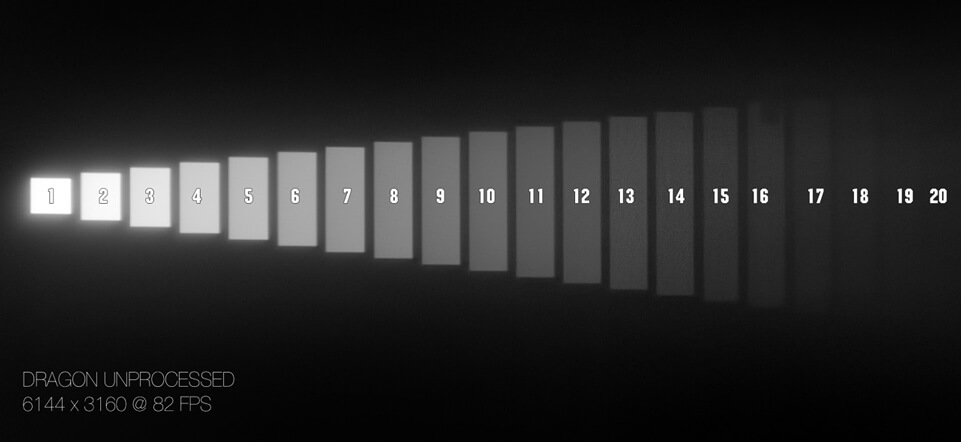Via Kodak Website,
Illicit copying of movies has long been a concern of the motion picture industry, and technology developments over the last few decades are making piracy an even bigger threat. According to the Motion Picture Association of America (MPAA), movie piracy costs the studios over $3 billion dollars in lost revenue each year. Fortunately, Kodak researchers have been working on a way to help combat piracy through the use of invisible watermarking.
Although there are many ways for pirates to acquire illegal copies of movies, the simplest and one of the most common is to use a camcorder to record the movie as it is projected in a theater. As the digital distribution and projection of movies (aka ‘digital cinema’) becomes more common, strong encryption technology promises to make it harder to steal a movie before it’s projected. But as it’s projected, the possibility of ‘pirates’ making an ‘untraceable’ camcorder copy will be much more difficult because of Kodak’s invisible watermarking technology.
With this technology, every screening of every digitally projected movie could have its own unique code. This code, which is buried in the pixels, is invisible to the audience but is copied into the pirated version. These ‘watermarks’ provide the ‘fingerprints’ for tracing where and when the movie was stolen. While watermarking doesn’t directly prevent theft, it can
- identify the scene of the crime and repeat offenders
- identify breaks in the chain of trust during the distribution process
- improve the conviction rate and reduce the time and expense of litigation
- act as a deterrent to future piracy
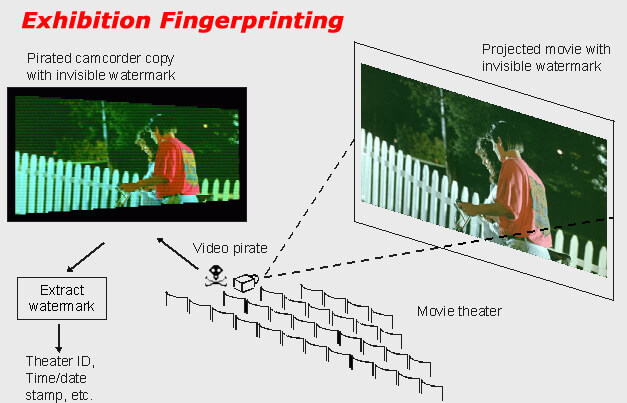
exhibition fingerprinting
The information contained in a watermark can be just about anything, but at a minimum, it should include a unique ID code that identifies the theater (and the specific screen) and the date and time of the movie showing. The invisible watermark is carried along with the movie content as it is pirated onto a camcorder and subsequently distributed. If an illegal copy is recovered, the watermark information can be extracted from the copy, and the time and place of the original theft is known.
While there are several watermarking solutions available on the general market, the Digital Cinema applications pose some particularly difficult problems. The issue is whether the watermark can survive the numerous degradations that occur when a movie is copied from the screen using a camcorder. These degradations include magnification changes, the warping of perspective, loss of sharpness, effects of interlacing, changes in contrast and color, temporal sampling rate changes, and more. Many watermarking techniques cannot survive even simple alterations to the watermarked data, but Kodak’s technology for robust, invisible watermarking can be applied to Digital Cinema with exceptional results. Besides its performance, Kodak’s watermarking process includes secure keys for embedding and extracting the watermarks, which prevents unauthorized tampering and extraction of the watermark.
While piracy can never be stopped, legal enforcement of copyright laws is critical to minimizing it. That legal enforcement depends on good evidence. And one way to provide that evidence is Kodak’s invisible watermarking technology. Invisible watermarks provide the “fingerprints” for tracing where and when a movie was stolen. While watermarking doesn’t directly prevent theft, it can provide key evidence of when and where the copy was made.
————————————————————————————————-
Note: The above was demonstrated by Kodak in Showest in March 2001 (Link: http://www.kodak.com/country/US/en/corp/researchDevelopment/productFeatures/cinema.shtml)
Currently high quality copies can be easily captured via HD consumer camcorders or even SmartPhones like iPhone & Samsung which records upto 1080p can be used for making illegal movie copies, which can be distributed shortly after the movie release.
Currently in India Qube Digital Cinema provides secured forensic watermarking via Civolution NexGuard.
NexGuard – Digital Cinema:
Solution:
NexGuard – Digital Cinema offers unique image and audio forensic marking, enabling illegal copies found, to be traced back to the theatre where the camcording occurred. NexGuard – Digital Cinema is fully compliant with the specifications from the Digital Cinema Initiatives (DCI), a joint venture of the major film studios, which made forensic marking of digital movies – including both image and sound – a mandatory requirement. Provided as an integral component of the Digital Cinema server system, NexGuard – Digital Cinema offers great advantages. The forensic mark is added to the content upon projection and includes a location identifier and a time stamp.
Benefits:
- Illegal copies of film are traceable to a specific cinema, screen and date/time of projection
- The watermark is imperceptible to the human eye and ear
- Approved by the major Hollywood studios, the NexGuard – Digital Cinema watermark is very robust and can survive to in-theatre camcording and subsequent compression to low bitrates
- Integrated into many leading 2K, 4K and 3D cinema server and projector brands
- Fully DCI compliant D-cinema version
- Video watermarking technology also available for E-cinema servers
The above technology has been implemented in both D-Cinema & E-Cinema Servers by only one company in India, Qube.
Licensed Cinema Servers by NexGuard Invisible Watermarking Technology worldwide are as follow,
Licensed cinema servers:
- Christie Digital Systems
- Dolby Digital Cinema (Dolby Laboratories)
- Doremi Cinema (Doremi Labs)
- GDC Technology (Global Digital Creations)
- MikroM GmbH
- Qube Cinema (Real Image)
- NEC
- Digicine ORISTAR Technology Development (Beijing) Co., Ltd.
- Sony’s Digital Cinema Solutions (Sony Electronics)
- Ultra Stereo Labs, Inc (USL)
———————————————————————————————
The above invisible watermarking technology are only used in Digital Cinema Exhibition worldwide, Whats worrying now in filmmaking stages are movies being pirated in Post Production Stage itself.Two example being a full film of Jaggubhai starring Sarathkumar available on net before the release of film which was pirated at post production stage and yesterday Ajith staring Arrambam, a 50sec footage captured via phone from a TV in post production stage leaked in Facebook & Youtube.
What currently needed at Post Production stages are after shooting in digital, files need to be back-up multiple mediums including Hard Disks, RAIDs & LTO Tape Archive. Once done and when footage are send for Editorial needs to be encrypted and encrypted contents can only open content by running decrypted software in Editorial and same needs to continue to every post production stage including Dubbing, Sound FX, Re Recording, Sound Mixing and copies for Producers, Directors, DOP & Actors. In every stage there needs to be decrypting software running in all these place which will have invisible watermarking and when there is a duplicated copy taken from any of these places via capturing and copying can be easily deductible and easy to question people. For this to happen Producers & Crew needs to be educated on advantages of this and software implementation for which there will be cost.
Hope industry agree to this and start working towards this.

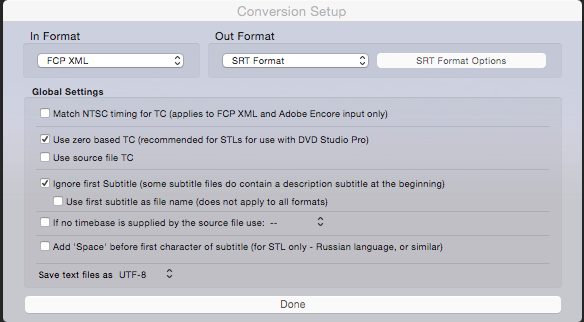
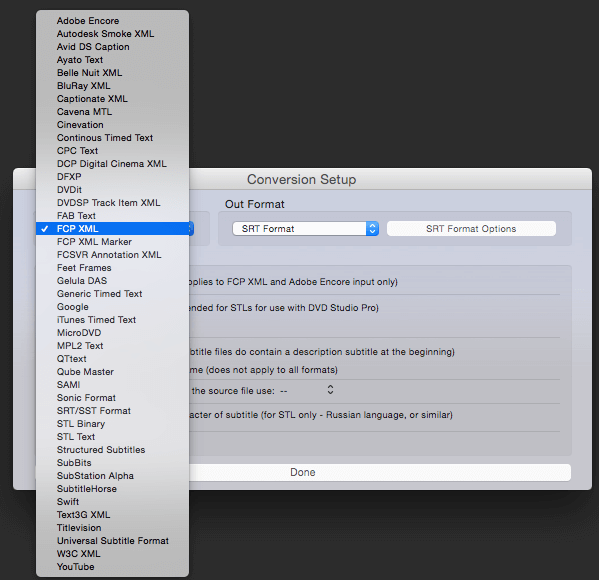
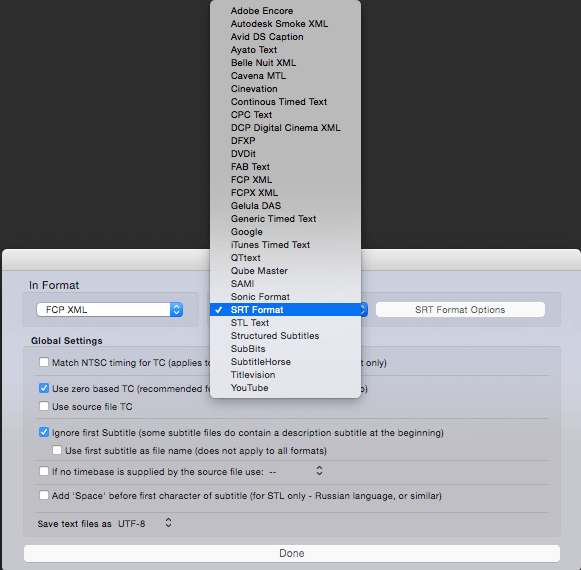
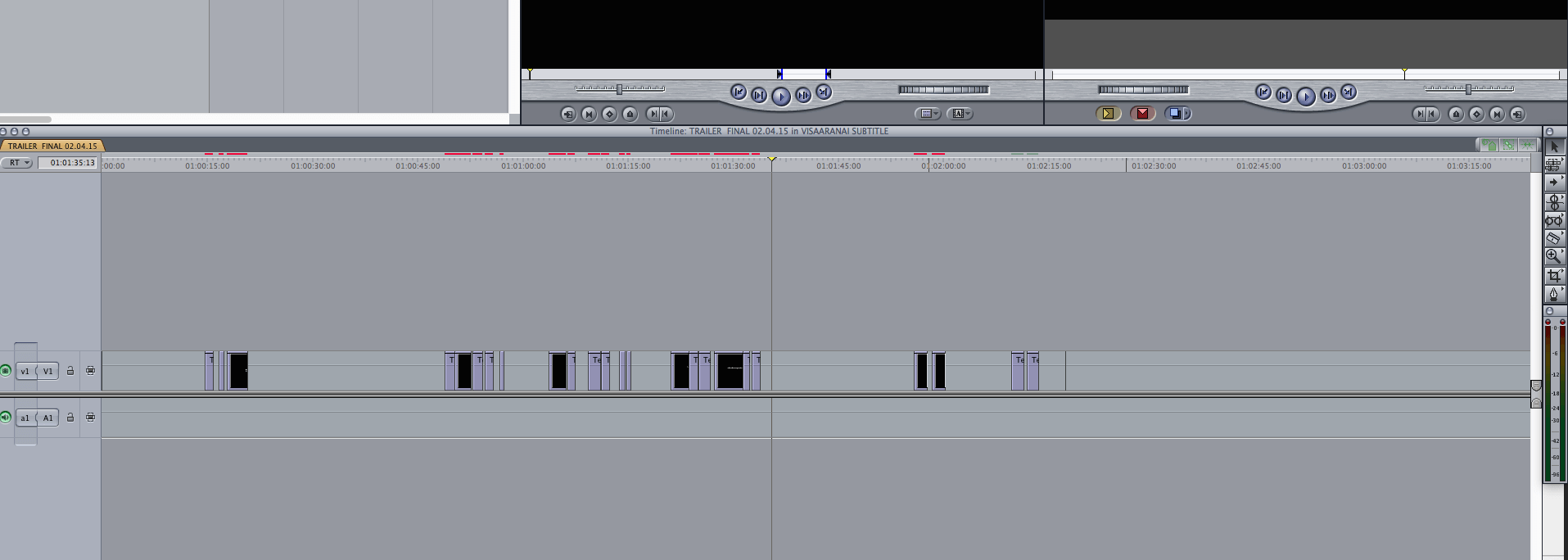
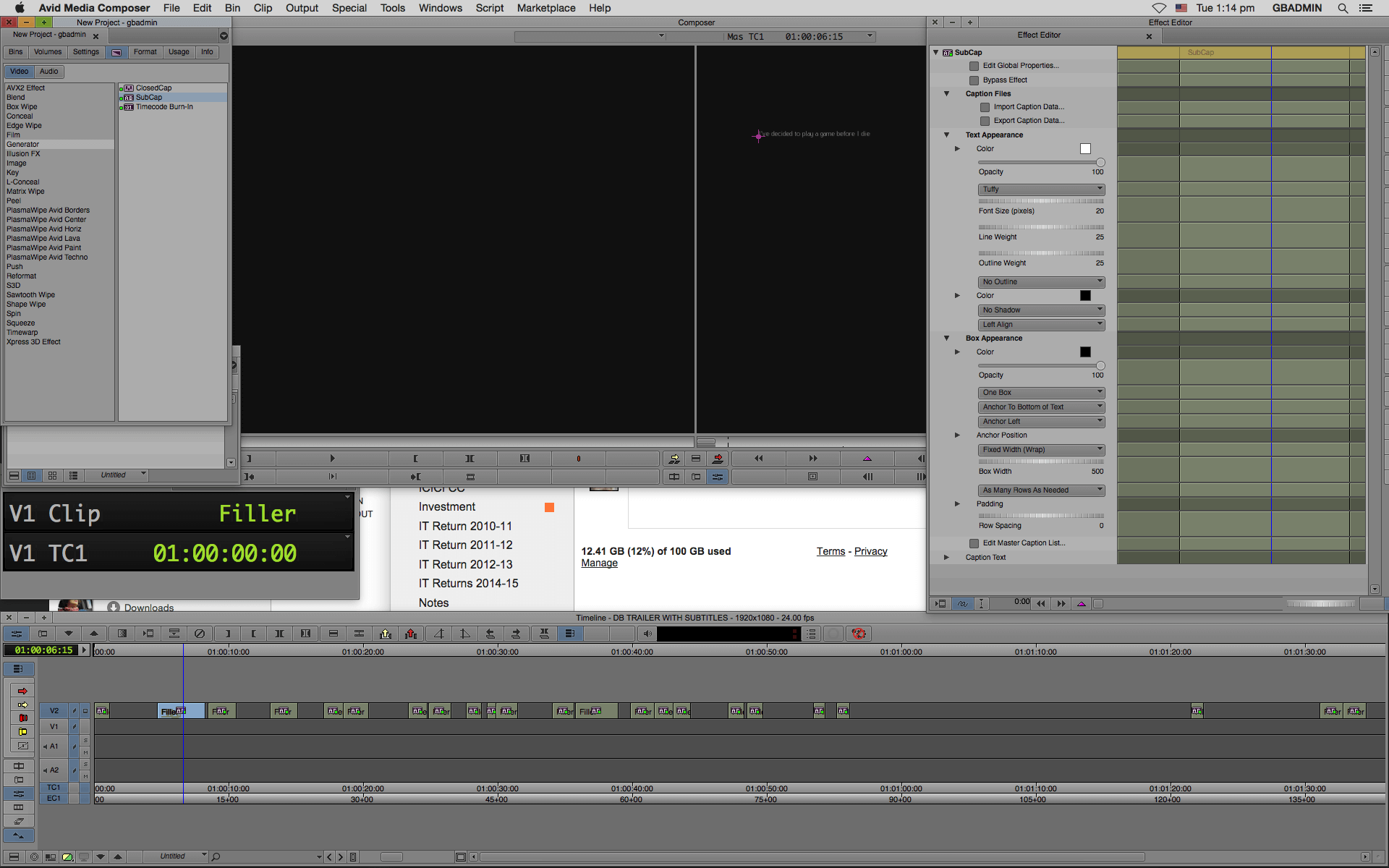



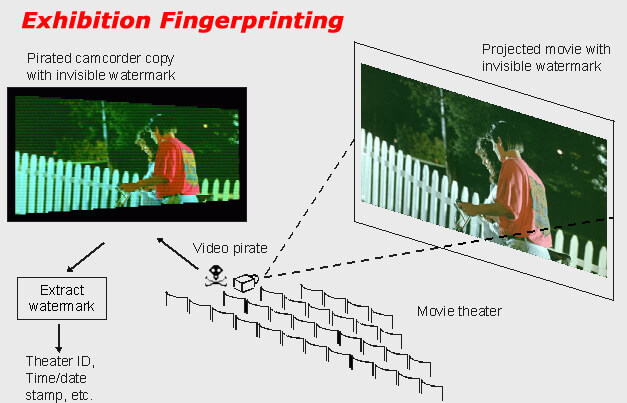
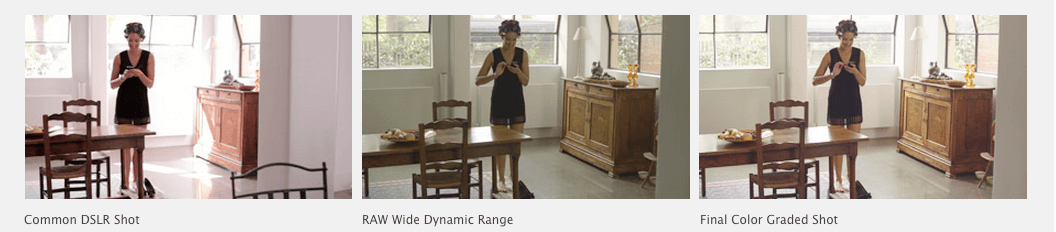








 Each of the ALEXA XT models is equipped with a 4:3 image sensor, the same size and shape as a 35 mm film frame. This is crucial for the effective use of anamorphic lenses, which deliver a unique and cinematic widescreen look that can trace its origins back to the CinemaScope films of the 1950s. It is a look that has long been appreciated by cinematographers, directors and the viewing public alike. An anamorphic de-squeeze license is included with all XT cameras, as is a high speed license for filming at up to 120 fps. The 4:3 sensor will also be useful on non-anamorphic productions as it permits significant reframing of the image in post, similar to shooting 4-perforation 35 mm.
Each of the ALEXA XT models is equipped with a 4:3 image sensor, the same size and shape as a 35 mm film frame. This is crucial for the effective use of anamorphic lenses, which deliver a unique and cinematic widescreen look that can trace its origins back to the CinemaScope films of the 1950s. It is a look that has long been appreciated by cinematographers, directors and the viewing public alike. An anamorphic de-squeeze license is included with all XT cameras, as is a high speed license for filming at up to 120 fps. The 4:3 sensor will also be useful on non-anamorphic productions as it permits significant reframing of the image in post, similar to shooting 4-perforation 35 mm. Lens metadata is invaluable for a speedy VFX post workflow, which is why all ALEXA XT models are equipped with an LDS lens mount. The ARRI Lens Data System (LDS) reads the position of all lens rings and writes them into metadata in every format ALEXA can record. Over 41 lens models have LDS built-in, including the ARR/Zeiss Master Anamorphics, ARRI/Zeiss Master Primes, ARRI/Zeiss Master Macro 100, ARRI/Zeiss LDS Ultra Primes, ARRI/Zeiss Master Zoom 16.5-110, ARRI/Fujinon Alura Lightweight Zoom 15.5-45 and ARRI/Fujinon Alura Lightweight Zoom 30-80. For all other lenses it is possible to store the lens table inside the ALEXA by using the Lens Data Archive feature.
Lens metadata is invaluable for a speedy VFX post workflow, which is why all ALEXA XT models are equipped with an LDS lens mount. The ARRI Lens Data System (LDS) reads the position of all lens rings and writes them into metadata in every format ALEXA can record. Over 41 lens models have LDS built-in, including the ARR/Zeiss Master Anamorphics, ARRI/Zeiss Master Primes, ARRI/Zeiss Master Macro 100, ARRI/Zeiss LDS Ultra Primes, ARRI/Zeiss Master Zoom 16.5-110, ARRI/Fujinon Alura Lightweight Zoom 15.5-45 and ARRI/Fujinon Alura Lightweight Zoom 30-80. For all other lenses it is possible to store the lens table inside the ALEXA by using the Lens Data Archive feature. Never satisfied with good-enough, ARRI engineers have scrutinized the ALEXA viewfinder bracket and come up with a stronger, more rigid design. Two 15 mm lightweight rods are used by the new Viewfinder Mounting Bracket VMB-3, creating extra sturdiness and allowing the use of accessories such as lens motors, follow focus units or matte boxes. Attaching such accessories to the viewfinder bracket removes clutter from the camera’s base plate, facilitating rapid changes in camera support, i.e. from a tripod to a crane or Steadicam. A special anodizing process is used on all moving parts for a very hard yet low-friction surface.
Never satisfied with good-enough, ARRI engineers have scrutinized the ALEXA viewfinder bracket and come up with a stronger, more rigid design. Two 15 mm lightweight rods are used by the new Viewfinder Mounting Bracket VMB-3, creating extra sturdiness and allowing the use of accessories such as lens motors, follow focus units or matte boxes. Attaching such accessories to the viewfinder bracket removes clutter from the camera’s base plate, facilitating rapid changes in camera support, i.e. from a tripod to a crane or Steadicam. A special anodizing process is used on all moving parts for a very hard yet low-friction surface.